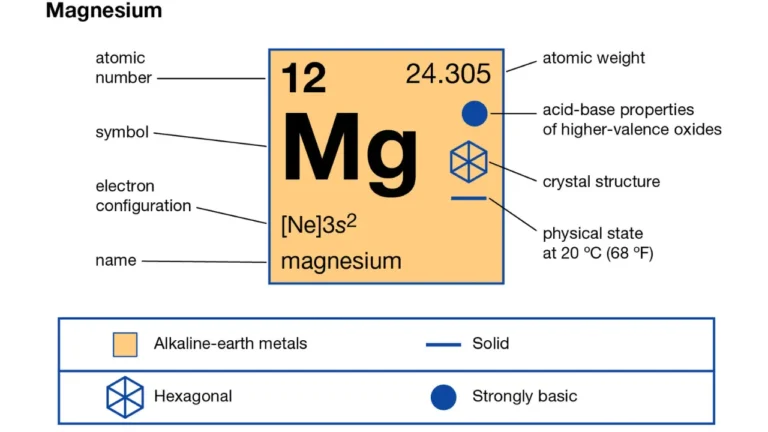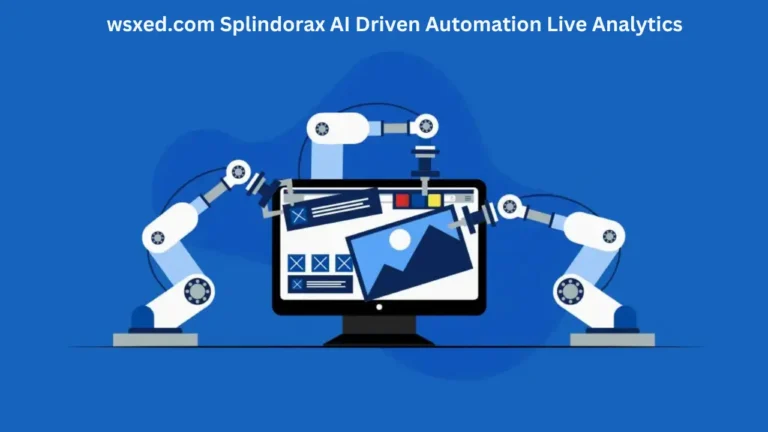iPad Cellular Stay Connected Without Wi-Fi Limits

In today’s digital world, having internet everywhere is important. iPad cellular lets you stay online without needing Wi-Fi. This version of the iPad connects to mobile networks like your phone. You can send emails, watch videos, and browse the internet from almost anywhere. Whether you’re traveling or outside your home, it keeps you connected. Unlike Wi-Fi-only iPads, these models support 4G or 5G cellular data. With a SIM card or eSIM, you can use it just like a smartphone for internet access.
What Is iPad Cellular and How Does It Work?
The iPad cellular is just like a regular iPad but with one major difference. It has built-in mobile data support, just like your phone. That means it can connect to LTE or 5G networks when there is no Wi-Fi. To use it, you need a data plan from a mobile carrier. You can either insert a physical SIM card or use eSIM, depending on the model. Once connected, the iPad can access the internet even in remote areas.
iPad Cellular vs Wi-Fi Only Models
Many people wonder about the difference between a Wi-Fi model and it version. Here’s a table that makes it clear:
| Feature | Wi-Fi Only iPad | iPad Cellular |
|---|---|---|
| Internet without Wi-Fi | ❌ No | ✅ Yes |
| GPS Support | ❌ Limited | ✅ Full GPS Support |
| Mobile Network Access | ❌ No | ✅ Yes (4G/5G) |
| Monthly Data Cost | ✅ No extra cost | ❌ Requires data plan |
| Ideal Use | Home/Office | Travel/Outdoor use |
As shown in the table, this is better for people on the move. It offers internet access in more places and includes GPS for maps.
Benefits

There are many reasons why someone might choose this version. The biggest one is freedom from Wi-Fi zones. When you travel, go camping, or work remotely, you still need internet. That’s where cellular iPads shine. Another reason is the GPS feature. Only cellular iPads have a real GPS chip. This helps with navigation and location-based apps, especially when driving or exploring.
Is a Data Plan Required for iPad Cellular?
Yes, to use the internet on a iPad cellular, you need a data plan. Many carriers offer tablet plans with different prices. Some plans are prepaid, while others are monthly subscriptions. You can also switch plans or carriers if your iPad supports eSIM. That makes it easy to manage your data usage and choose the best option for your budget.
Which iPad Models Have Cellular Options?
Apple offers cellular options in many of its iPad models. Here are the latest models that support mobile data:
iPad Pro (11-inch and 13-inch, 2024)
iPad Air (11-inch and 13-inch, 2024)
iPad Mini (8.3-inch, 2024)
iPad (11th Generation, 2025)
All of these models offer 5G connectivity, making them very fast. They also include the latest chips like M2 and M4, which help with performance.
How to Set Up Cellular on an iPad?
Setting up a iPad cellular connection is easy. First, choose your carrier. Then, insert the SIM card or activate the eSIM through settings. You can go to Settings > Cellular Data to manage your plan. If you use eSIM, scan the QR code provided by your carrier. In just minutes, your device will connect to the internet. No need for extra devices or phone hotspots.
Students and Travelers
This is perfect for students who need to study on the go. You can download lessons, join online classes, or email teachers even while outside. It’s also great for travelers. You can use maps, book rides, or check weather updates anywhere. No more worrying about Wi-Fi in hotels or public places.
Should You Buy a Cellular iPad?
If you are someone who works outdoors, travels often, or hates asking for Wi-Fi passwords, then the iPad cellular is for you. Yes, it costs more, but the benefits are worth it. Also, the added GPS and constant internet make it much more useful than a regular Wi-Fi-only iPad. You’ll never feel cut off again.
Extra Costs to Consider
While this offers many features, it’s important to remember the added cost. The iPad itself is more expensive than the Wi-Fi version—usually about $130 more. You will also need to pay for a monthly data plan. These costs can range from $10 to $50 depending on the amount of data you use.
Here’s a sample cost breakdown:
| Item | Approximate Cost |
|---|---|
| iPad Wi-Fi (Base Model) | $449 |
| iPad Cellular (Same Model) | $579 |
| Monthly Data Plan | $10–$50 |
| Yearly Data Cost (Average) | $240–$600 |
Even with the added cost, many users believe it is worth the freedom they get.
Frequently Asked Questions
Do I need a SIM card to use iPad cellular?
Yes, you need a SIM card or eSIM to connect your device to a mobile data plan.
Can I make phone calls with it?
No, it does not support phone calls, but you can use apps like FaceTime, Zoom, or WhatsApp for calls.
Is it faster than Wi-Fi?
It depends on your location. 5G networks can be faster than some Wi-Fi, but strong Wi-Fi is usually quicker.
Can I use It without a data plan?
Yes, but only on Wi-Fi. Without a data plan, cellular features like GPS and internet on the go won’t work.
Final Thoughts
To sum it up, the iPad cellular gives you more than just internet. It gives you freedom and flexibility. Whether you’re a student, traveler, or remote worker, this device helps you stay online, wherever you are. The added GPS, mobile connectivity, and no reliance on Wi-Fi make it a great choice. While it may cost more, the peace of mind and added features are often worth it.